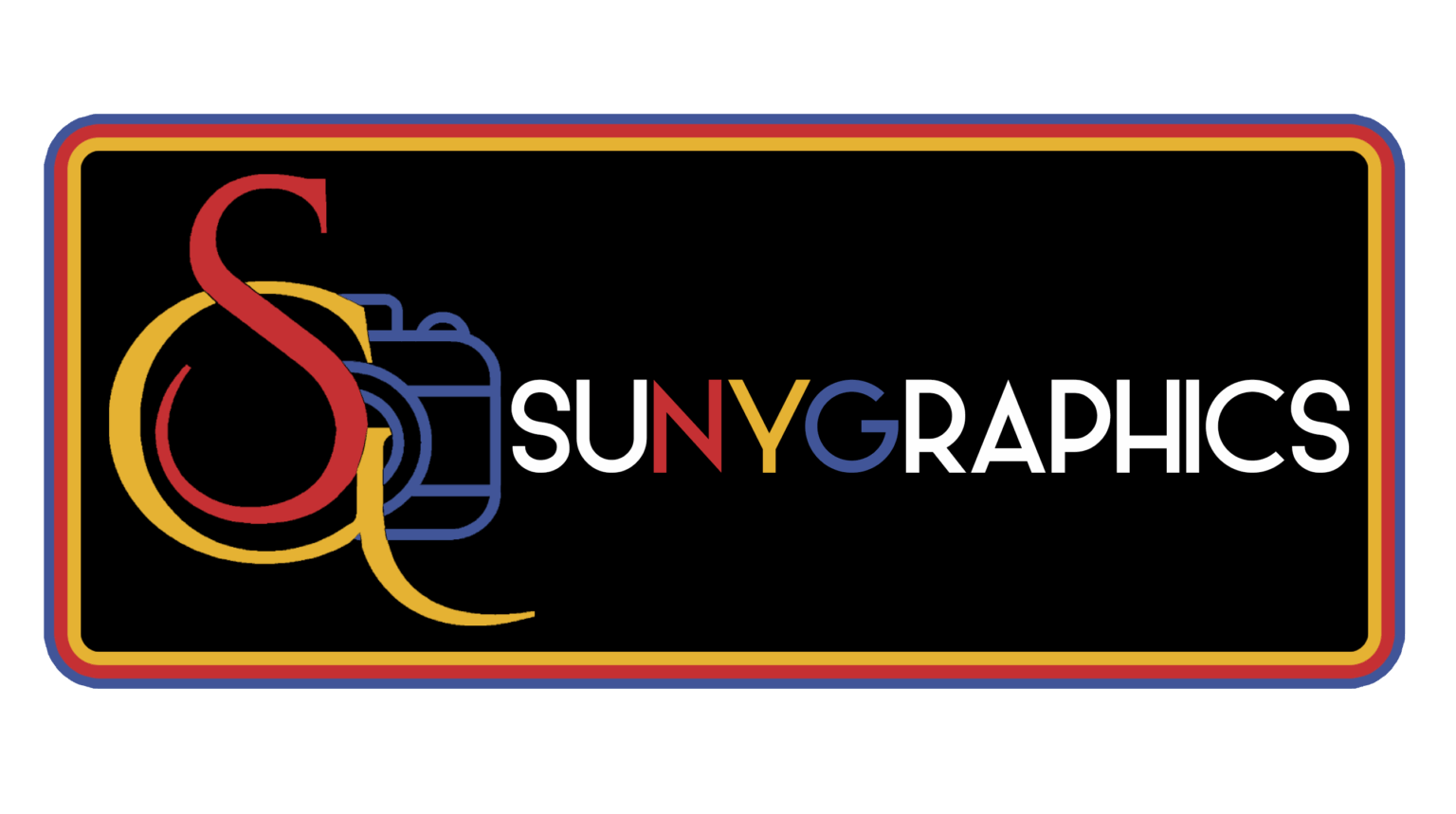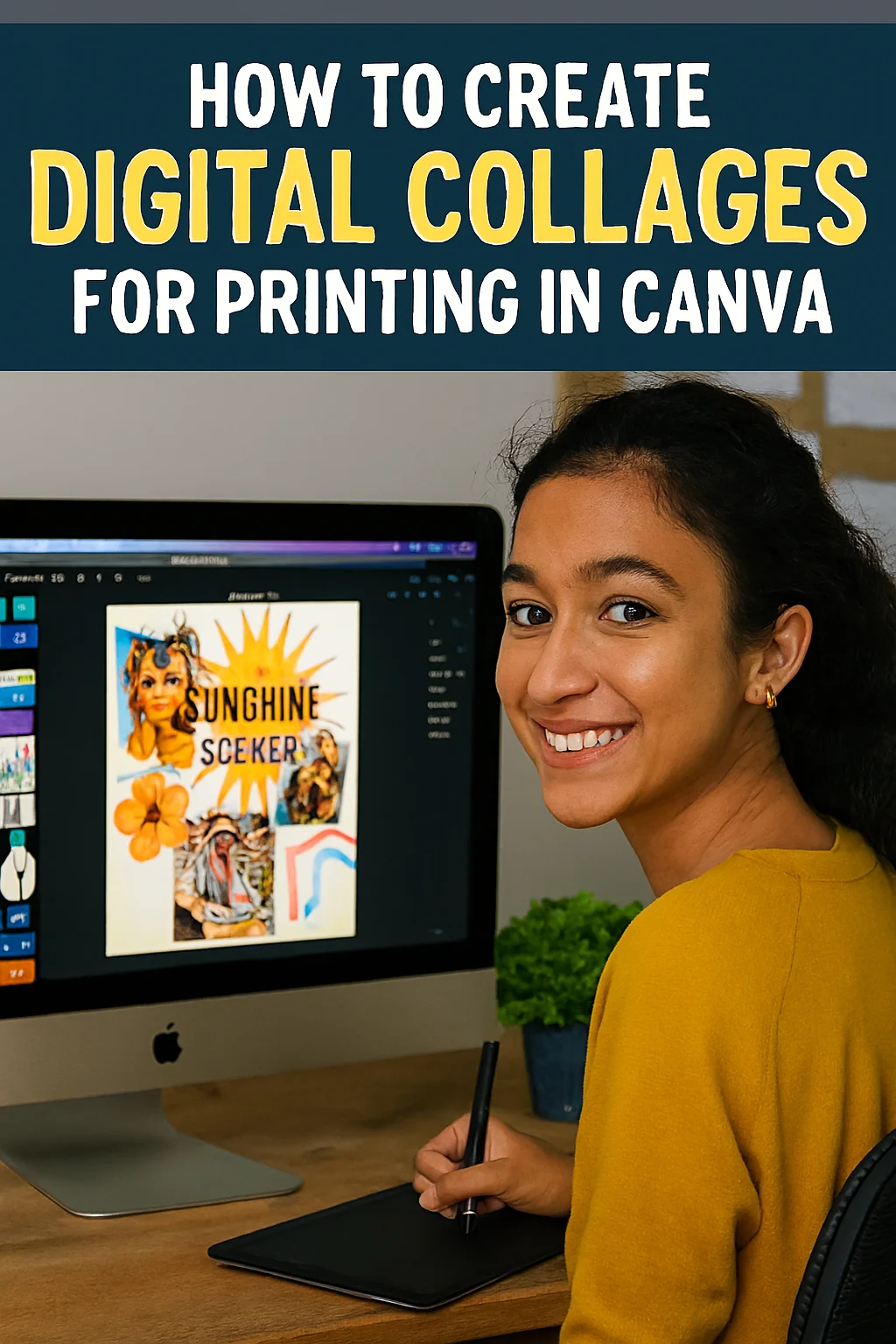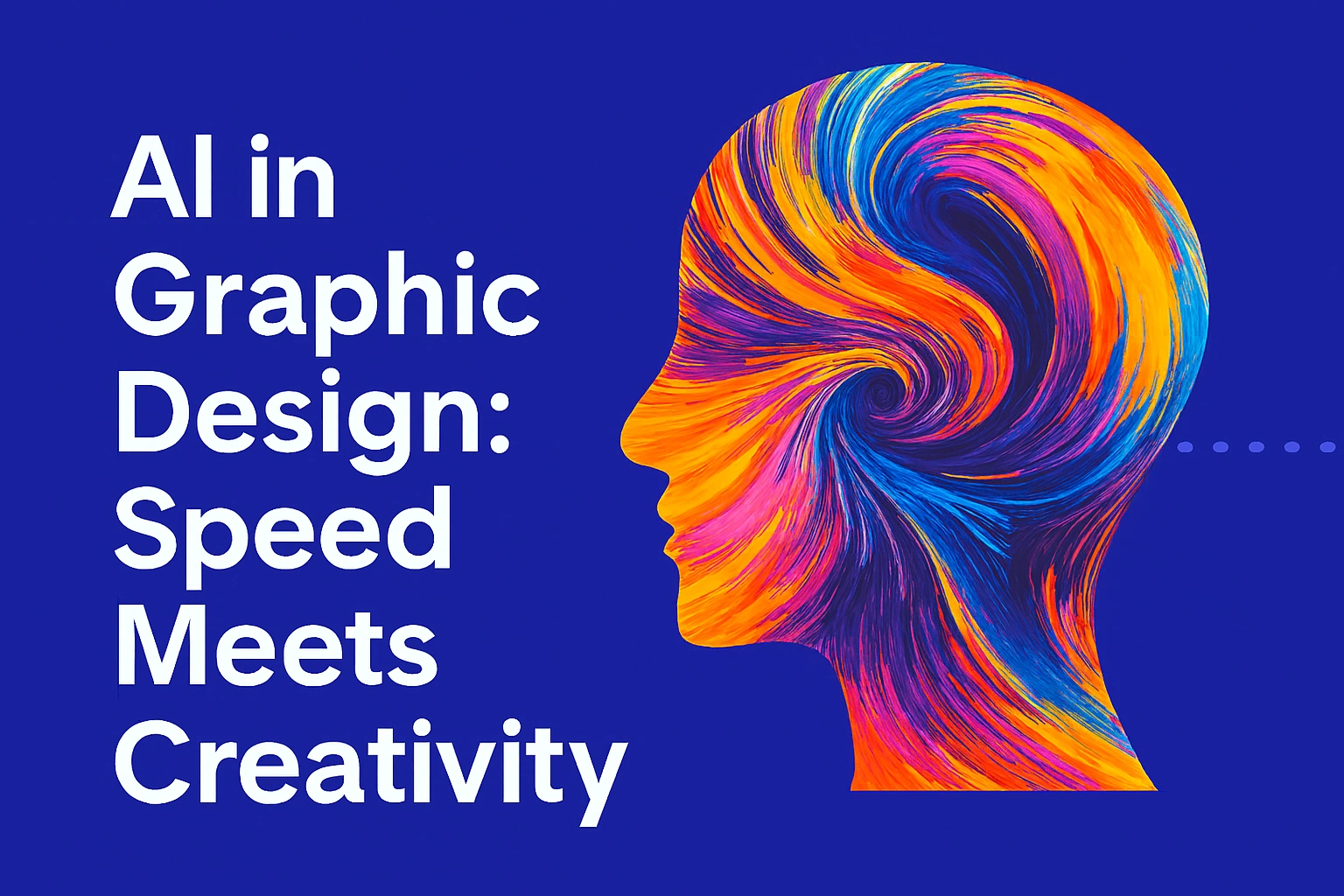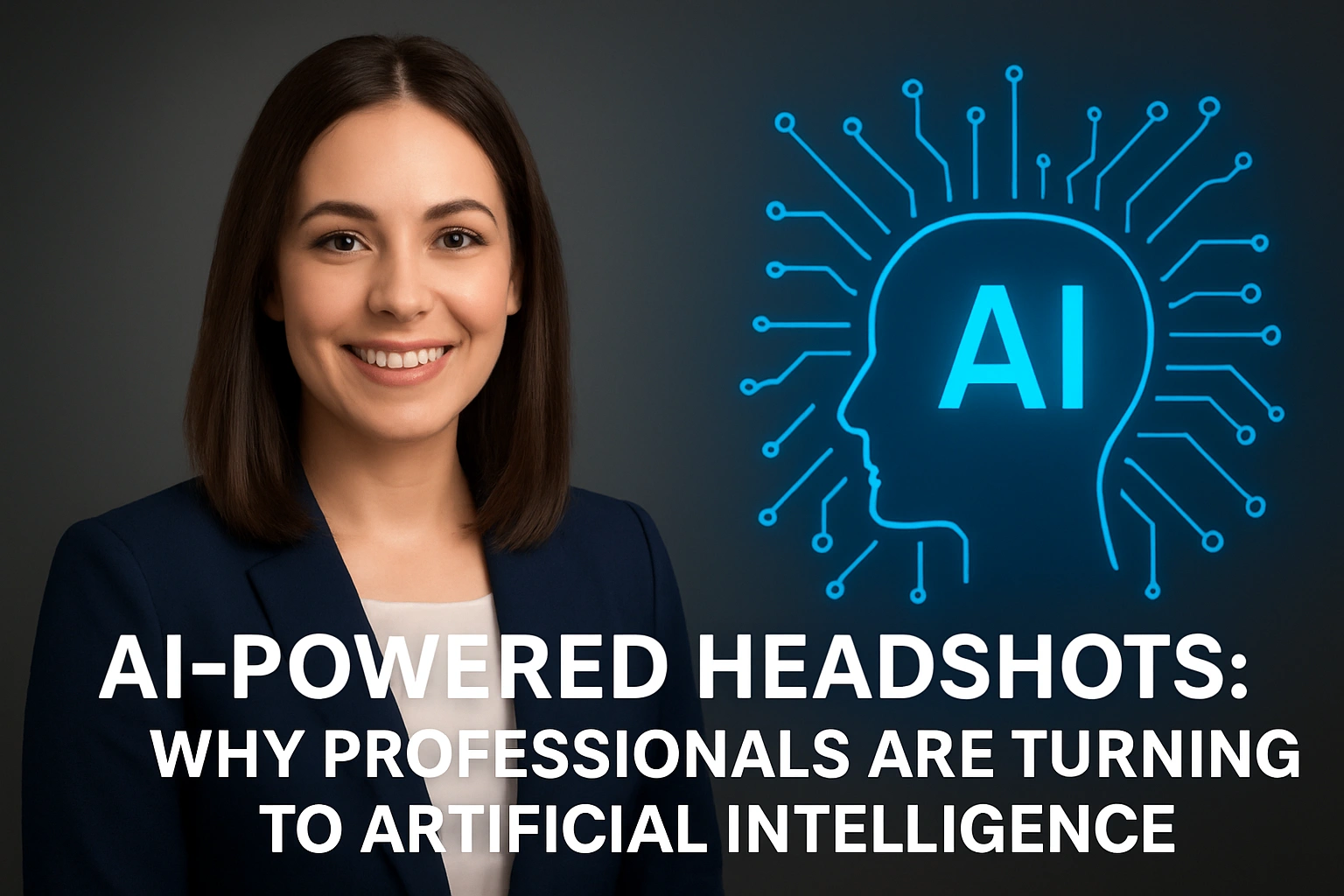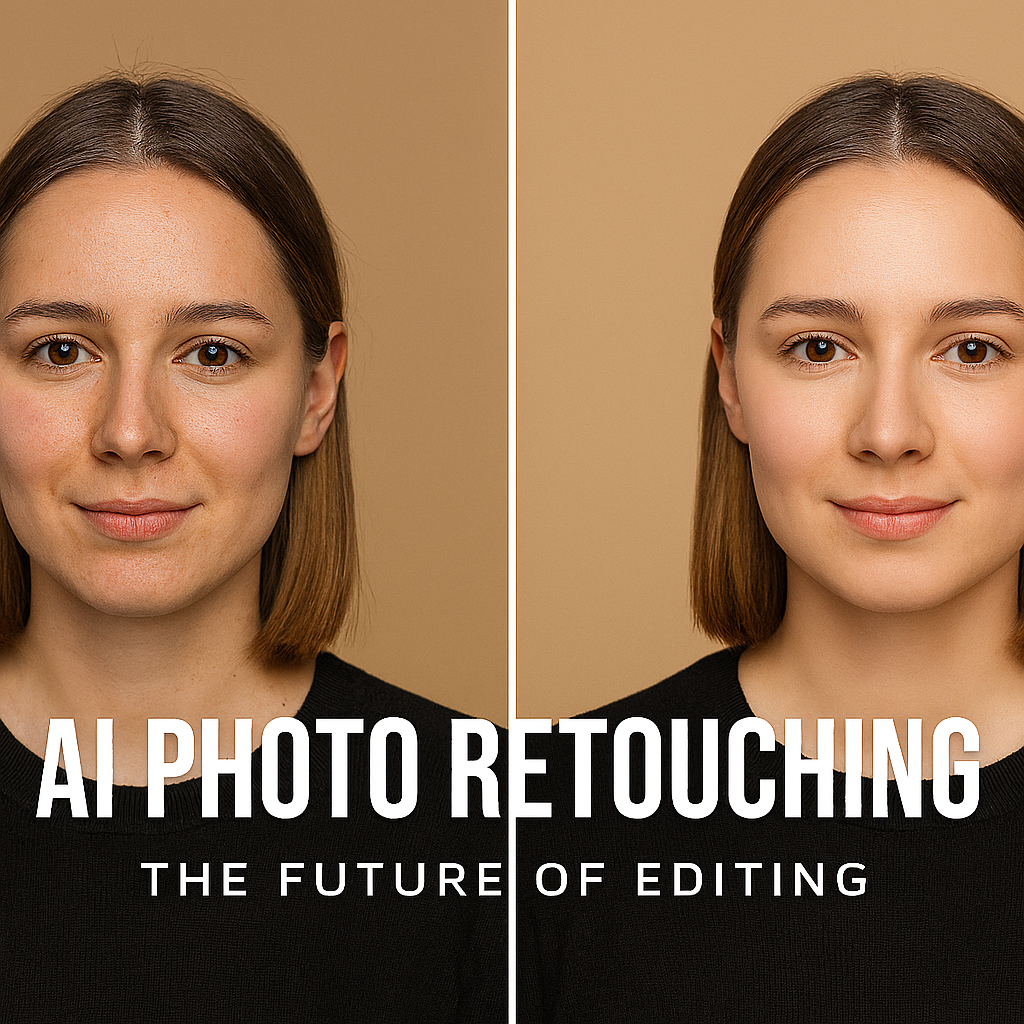Weave Your Memories: How to Create Stunning, Print-Ready Digital Collages in Canva
Have you ever felt that quiet ache of a memory? A moment so beautiful, you wish you could hold it in your hands, not just swipe past it on a screen. Your camera roll is a treasure chest—a sunset that took your breath away, your child’s uncontrollable giggle, the quiet comfort of a morning coffee. But these moments live in the digital shadows, forgotten between countless other snaps.
What if you could gather these fragments of joy and weave them into a single, breathtaking piece of art? A tangible piece of your story that you can hang on your wall, gift to a loved one, or place on your desk—a daily reminder of what truly matters.
This is the magic of the digital collage. And the beautiful part? You don’t need to be a “creative person” or a tech wizard to create one. With Canva, you can transform your scattered memories into a curated masterpiece, ready for printing. Let’s begin the journey from pixels to heirloom.
Part 1: The Heart of the Matter — Gathering Your Memories
Before we open Canva, we start with feeling. This is the most important step.
-
Choose Your Story: What is this collage for? A “Year in Review” for your family? A “Tribute” to a loved one? A “Travel Adventure” from your favourite trip? The story is your compass.
-
Curate with Care: Dive into your photos. Don’t just pick the most technically perfect shots. Pick the ones that make your heart swell. The blurry one, the silly one, the one with the bad lighting but the perfect feeling—these often hold the most power.
-
Find Your Visual Thread: Is there a common colour, a theme, or an emotion that ties these images together? Maybe it’s the golden hue of a summer holiday or the cozy tones of a Christmas morning. This thread will give your collage harmony.

Caption: The magic begins not on the screen, but in the heart. Gather the memories that tell your unique story.
Part 2: The Canva Canvas — Your Digital Workshop
Now, let’s bring your vision to life. Open Canva and create a new design.
Step 1: The Perfect Foundation
-
Choose the Right Size: This is critical for printing! Go to Custom Size and enter the dimensions you want. A standard frame size like 8×10 inches or A4 is a safe bet.
-
Set the Resolution: Ensure your design is set to 300 DPI (dots per inch) for high-quality printing. This is the secret to crisp, clear images that look professional.
-
Pro Tip: At www.sunygraphics.co.uk, we always start with the end in mind. Knowing your print dimensions and DPI from the start saves heartache later.
Step 2: Building Your Background
Your background is the stage for your memories. It doesn’t have to be plain white!
-
Textured & Tactile: Search the Canva elements for “paper texture,” “watercolour background,” or “fabric.” A subtle texture adds incredible depth and a handmade feel.
-
A Splash of Colour: Use the colour picker to choose a hue from your favourite photo to create a cohesive look. A gentle gradient can also add a beautiful, modern touch.
-
The Power of White Space: Remember, empty space is not wasted space. It gives the viewer’s eye a place to rest and makes your photos the undeniable stars.
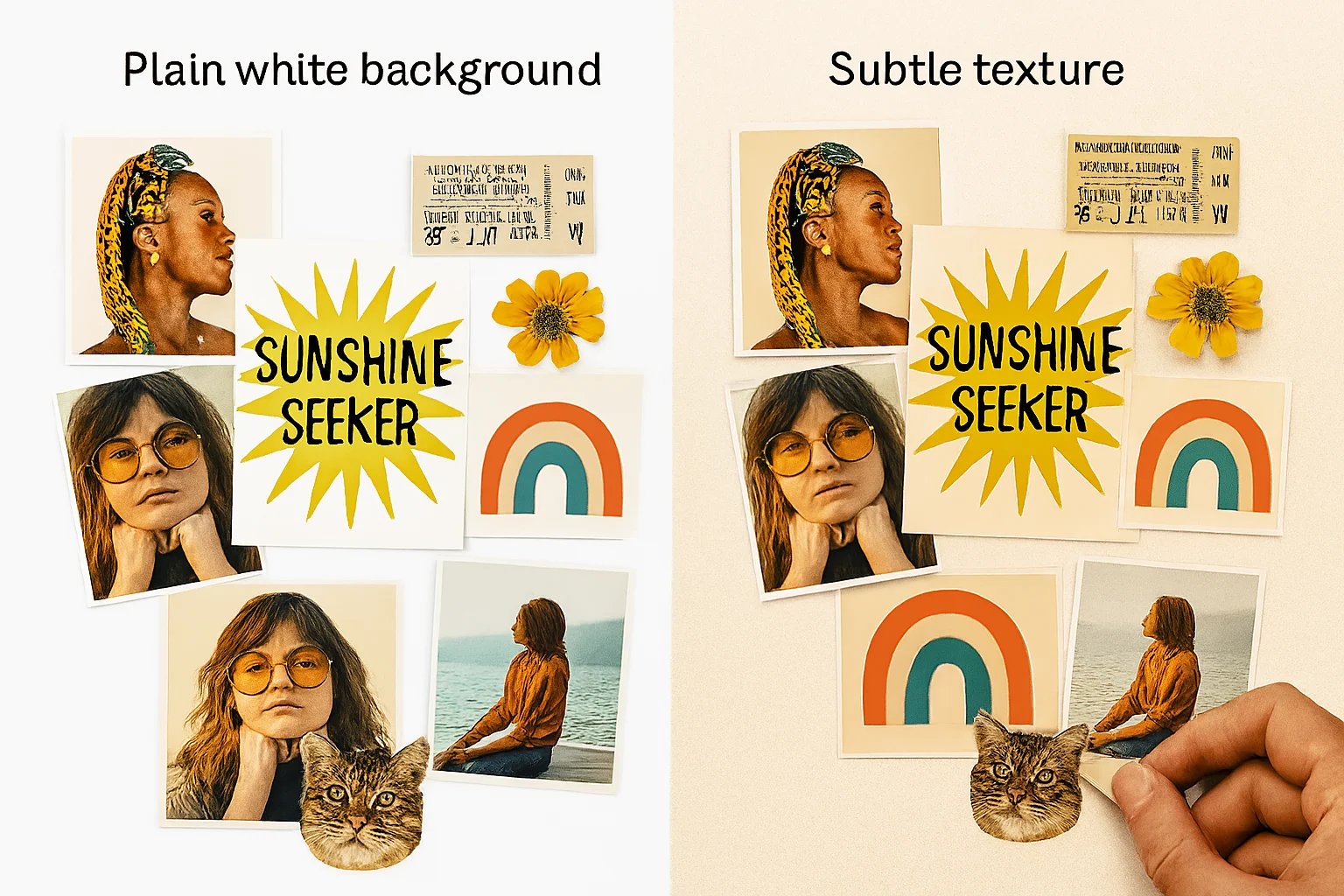
Caption: A simple textured background can transform your collage from a basic grid into a piece of art.
Step 3: The Art of Arrangement — Beyond the Basic Grid
This is where your collage finds its rhythm. Ditch the standard, rigid grid for something more fluid.
-
The Focal Point: Choose one powerhouse image to be your hero. Make it slightly larger than the others to anchor the entire design.
-
Overlap & Layer: Don’t be afraid to let your photos gently overlap. This creates a sense of connection and depth. Use the “Position” tool in Canva to send images backward or bring them forward.
-
Play with Frames: Canva’s photo editor allows you to add simple borders or even morph your photos into circles, torn edges, or polaroid frames. Use these sparingly to add character.

Caption: An organic, overlapping arrangement feels more personal and dynamic than a standard grid.
Step 4: Weaving the Narrative with Text & Elements
Now, let’s add the final layers that tell the full story.
-
A Meaningful Title: Add a date, a name, or a single word in a beautiful font. “Our 2024,” “Paris,” “Family.” Less is always more.
-
Handwritten Details: Use a script font to write a short note or a quote that captures the feeling. It adds a deeply personal, human touch.
-
Embellish Thoughtfully: Search for elements like “drawn line,” “stamp,” or “leaf.” Use these to create connections between photos or to fill an awkward empty space. The key is subtlety.
The designers at www.sunygraphics.co.uk believe that the best collages are like a well-told story—they have a clear voice, a compelling structure, and emotional resonance.
Part 3: The Final Act — Preparing for Print
Your masterpiece is complete on screen. Now, let’s ensure it looks just as stunning on paper.
-
Download as a Print-Ready PDF: This is the most reliable format. When downloading, select PDF Print and ensure the setting is for high quality.
-
Check Your Bleed: If your design has a background colour that goes to the edge, you need a “bleed.” This is a small margin (usually 3mm) around your design that gets trimmed off. Most professional printers require this.
-
Choose Your Paper: This is part of the emotion! Consider a matte paper for a soft, artistic feel, or a glossy paper for vibrant, high-contrast photos. A thick, textured cardstock can make your collage feel like a precious art print.
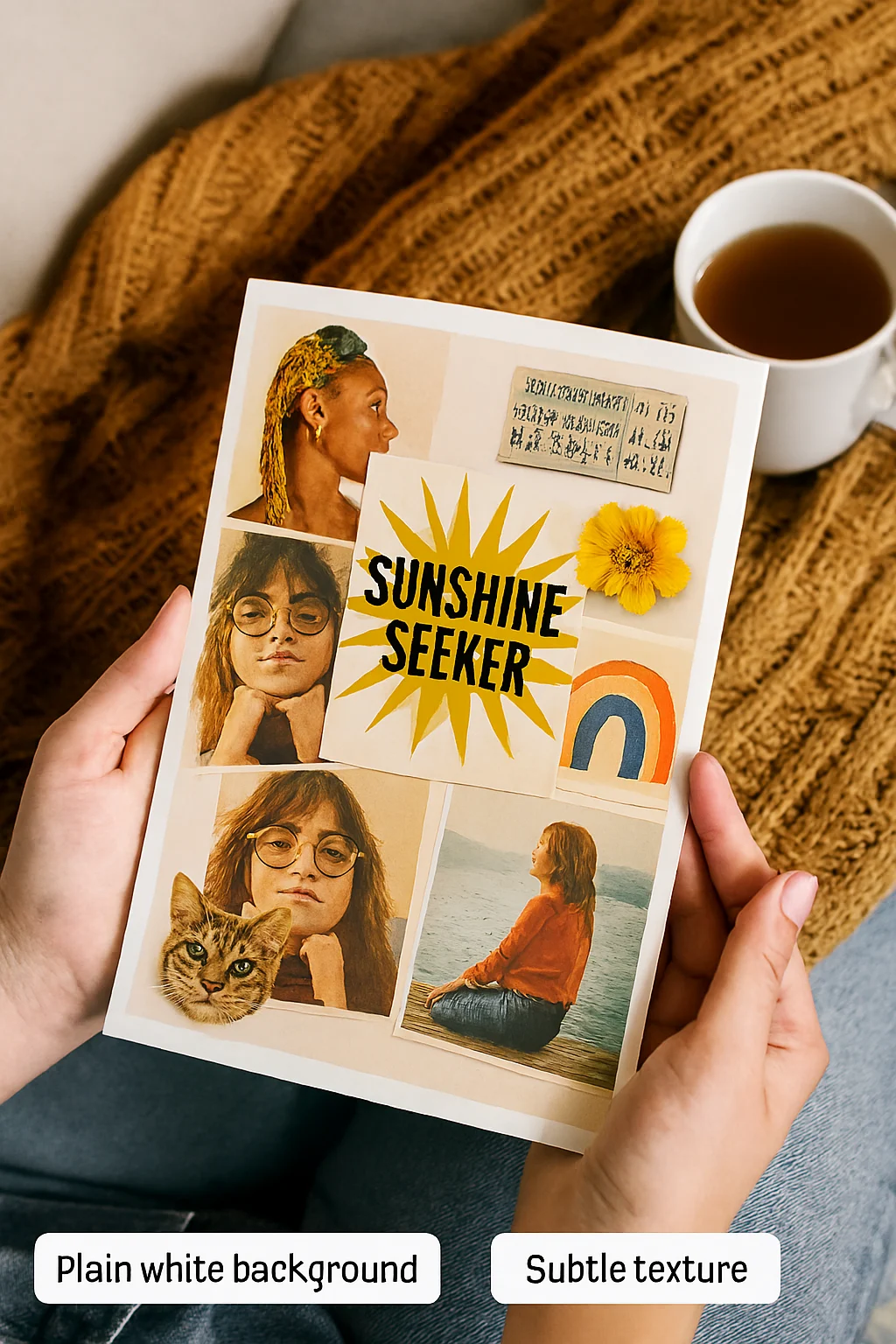
Caption: This is the moment of magic—when your digital creation becomes a physical piece of your story.
Your Story, Waiting to be Held
You started with a feeling and a collection of digital moments. Now, you hold a map of your memories—a piece of art that breathes. This is more than a craft project; it’s an act of preservation. It’s a declaration that your moments, your people, and your stories are worth celebrating in a way you can see and touch every single day.
So, open Canva. Gather your photos. And give your beautiful, fleeting memories a permanent home.
Created a collage you’re in love with and ready to see it as a stunning, high-quality print? The team at www.sunygraphics.co.uk specializes in turning digital designs into breathtaking physical art. Let us help you honor your memories with the quality they deserve.