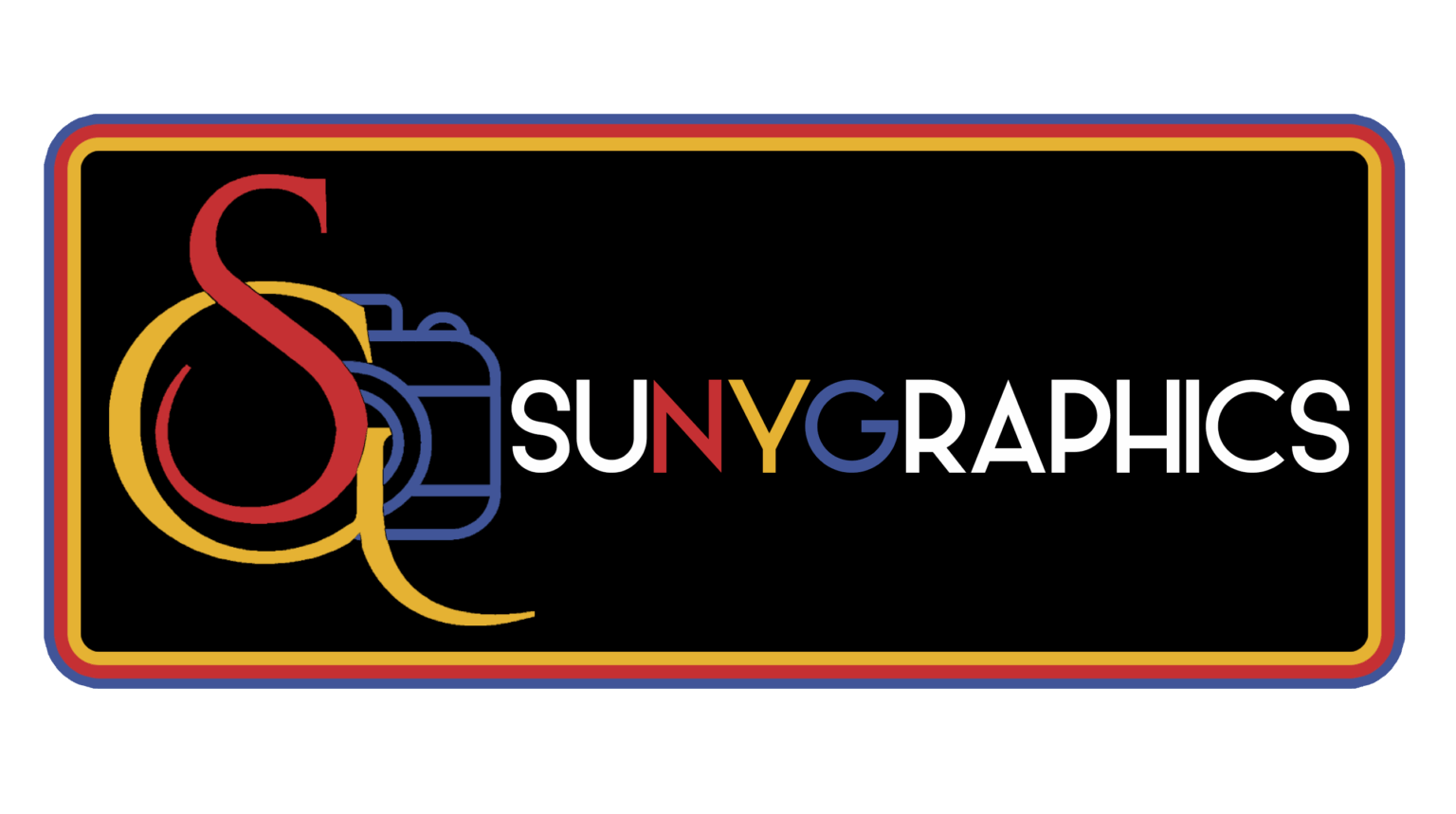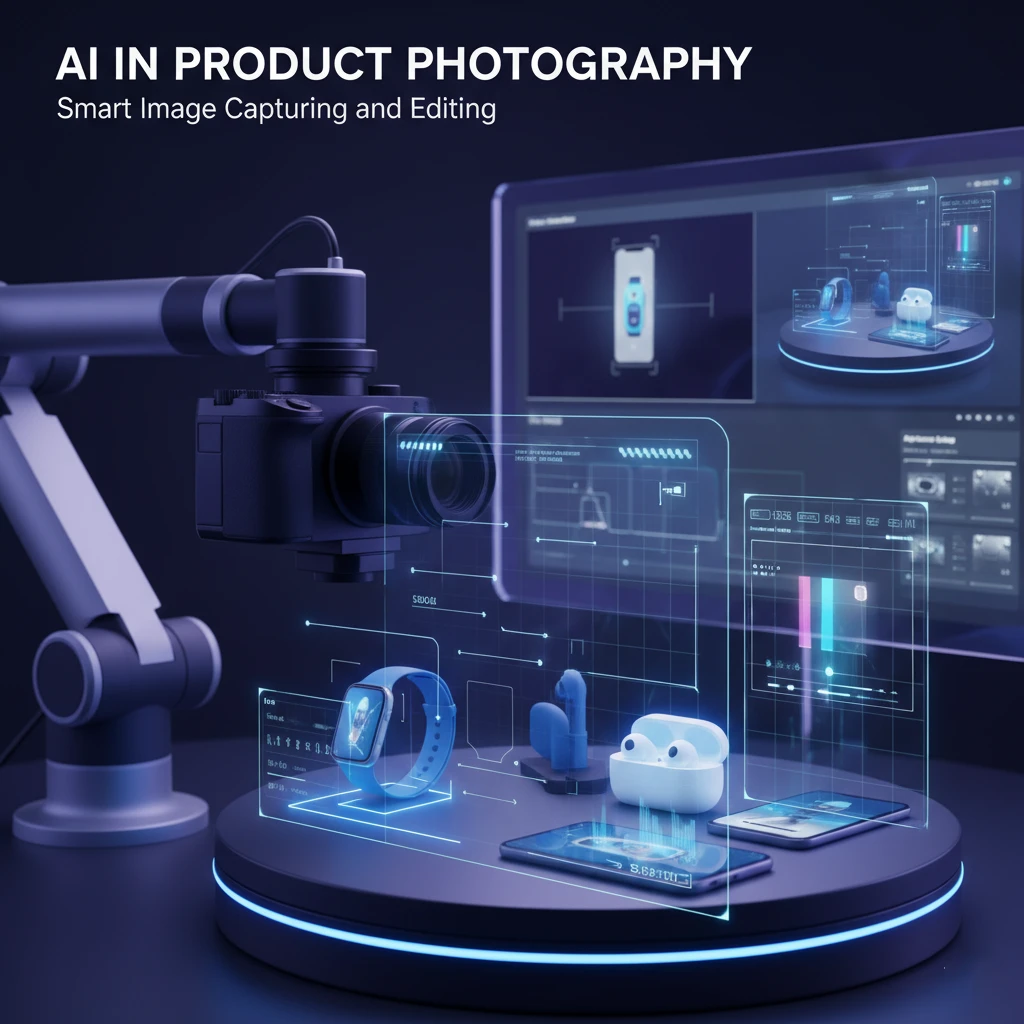How to Design the Perfect Custom T-Shirt for Your Brand or Event
Introduction
Designing a custom t-shirt might seem simple on the surface—pick a graphic, add some text, and print. But if your goal is to promote a brand, unify a team, or create a lasting impression at an event, the design process requires strategy, creativity, and attention to detail.
A well-designed t-shirt becomes more than clothing. It’s a walking advertisement, a team identity badge, a souvenir, and in some cases, a collector’s item. At SUNYGRAPHICS, we’ve helped businesses, event organisers, and individuals across the UK turn their visions into professional-quality apparel.
This guide walks you step-by-step through how to design the perfect custom t-shirt, ensuring your end result is both visually striking and purposeful.
Step 1: Define the Purpose of the T-Shirt
Every great design starts with clarity. Ask yourself:
-
Is this t-shirt for branding (staff uniforms, corporate giveaways)?
-
Is it for an event (conferences, festivals, charity runs)?
-
Is it for retail or merchandise (streetwear drops, band tees)?
-
Or is it for personal expression (gifts, custom apparel)?
Your purpose determines everything from design style to garment choice. For example:
-
Corporate t-shirts should focus on brand visibility and professionalism.
-
Event t-shirts need bold, memorable graphics.
-
Merchandise should balance creativity with wearability.

Step 2: Choose the Right Garment
The base garment is as important as the design. A logo printed on a low-quality t-shirt risks looking unprofessional.SUNYGRAPHICS offers a range of options:
-
Classic Cotton T-Shirts: Comfortable, versatile, ideal for most designs.
-
Premium Fitted T-Shirts: Sleek cuts for fashion-forward clients.
-
Performance/Polyester Blends: Perfect for sports events and activewear.
-
Hoodies & Sweatshirts: Great for merchandise and streetwear.
Consider your audience. A tech startup may choose modern slim-fit shirts, while a charity event may prefer affordable, breathable cotton.

Step 3: Focus on Strong Visuals
A custom t-shirt design needs to stand out at a glance. To achieve this:
-
Use Bold Graphics: Large, central logos or icons are most effective.
-
Leverage Simplicity: Clean designs with 1–3 key elements are easier to read.
-
Consider Contrast: Dark designs on light shirts, or vice versa, enhance visibility.
Example: A London festival organiser used large, full-colour designs across the chest to create eye-catching staff uniforms that doubled as keepsakes.

Step 4: Choose the Right Typography
Fonts communicate personality. The wrong choice can ruin a great design.
-
Corporate fonts: Clean, sans-serif, modern (e.g., Helvetica, Gotham).
-
Event fonts: Bold, decorative, fun (suited to concerts, festivals).
-
Streetwear fonts: Edgy, experimental, often handwritten or distressed.
Tip: Always ensure text is legible from a distance, especially if used for branding or events.

Step 5: Harness Colour Psychology
Colours evoke emotion and brand associations:
-
Red: Passion, urgency, excitement (sports events, activism).
-
Blue: Trust, reliability, professionalism (corporate uniforms).
-
Black/White: Minimalist, versatile, timeless (streetwear).
-
Green: Nature, eco-friendliness, wellness (charity or health campaigns).
SUNYGRAPHICS uses DTF technology to reproduce colours with precision, ensuring your brand’s identity remains intact.
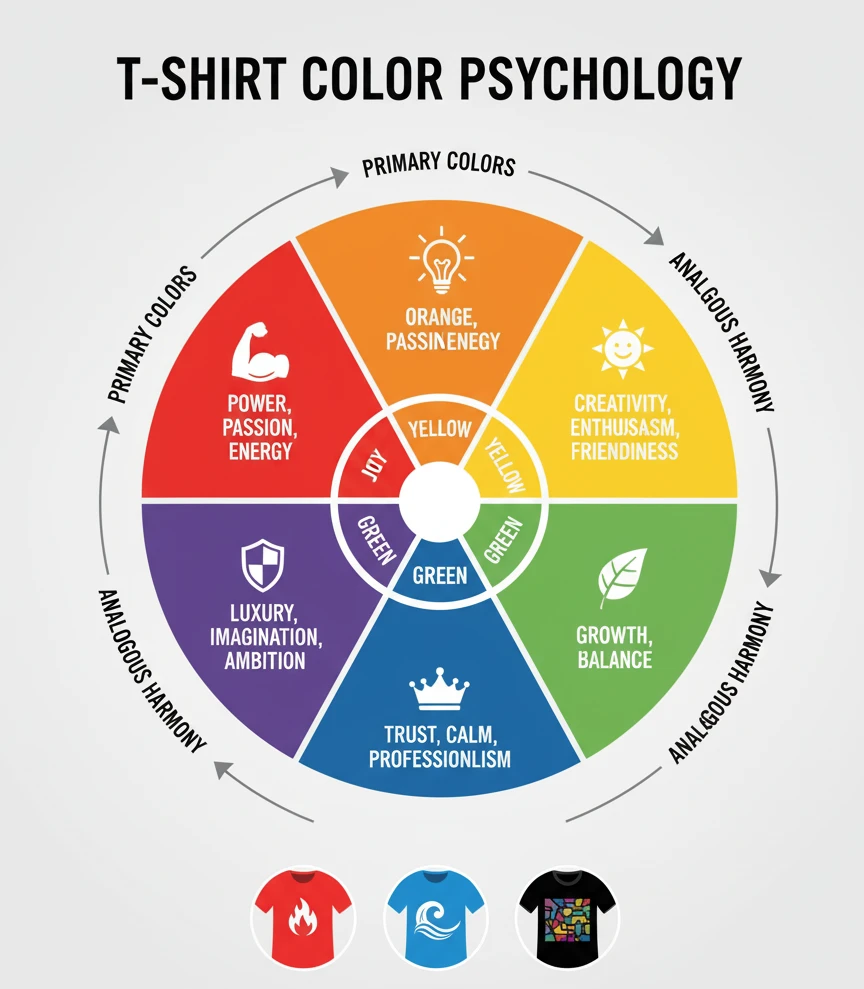
Step 6: Placement Matters
The placement of your design can make or break its impact. Options include:
-
Front Centre Chest: Classic and most popular.
-
Left/Right Chest: Subtle, professional.
-
Back Print: Great for events or uniforms.
-
Sleeves/Side Prints: Trendy, modern, often used in fashion.
Example: A UK streetwear label printed designs down the sleeves for a unique fashion statement, setting their collection apart.

Step 7: Balance Creativity with Wearability
The best t-shirt designs balance artistic expression with day-to-day wearability. Overly complex designs may look impressive in theory but can feel overwhelming when worn.
Ask yourself: Would someone wear this beyond the event?
At SUNYGRAPHICS, we often recommend simplifying cluttered designs into iconic, wearable graphics that have longer life.

Step 8: Test Before You Print
Before mass production, always create a mockup and sample print. This ensures:
-
Correct scale and placement of design
-
Colours match expectations
-
Garment feels right for the target audience
SUNYGRAPHICS provides digital mockups and samples before final runs to give clients confidence in the outcome.

Case Study: Event Branding Success
A Manchester-based charity run needed 1,000 t-shirts for participants and volunteers. The challenge was to balance cost, comfort, and branding visibility.
SUNYGRAPHICS created a bright, bold design using the charity’s colours, placed centrally on breathable cotton shirts. The result:
-
High visibility during the event
-
Participants continued wearing shirts post-event, extending brand reach
-
The charity received compliments on design and quality, reinforcing their reputation
Conclusion
Designing the perfect custom t-shirt is a mix of creative vision, strategic planning, and professional execution. From defining the purpose and garment choice to perfecting colour, typography, and placement, every step matters in creating apparel that stands out.
At SUNYGRAPHICS, we don’t just print t-shirts — we partner with clients to create designs that leave lasting impressions. Whether you’re planning a corporate event, launching a fashion collection, or gifting personalised apparel, we ensure your vision is transformed into vibrant, durable, and wearable art.
📢 Call to Action: Ready to design your perfect custom t-shirt? Start today with SUNYGRAPHICS and bring your ideas to life.
Read more on on this topic ‘From Design to Delivery: How DTF Printing Makes T-Shirt Customisation Effortless’ HERE